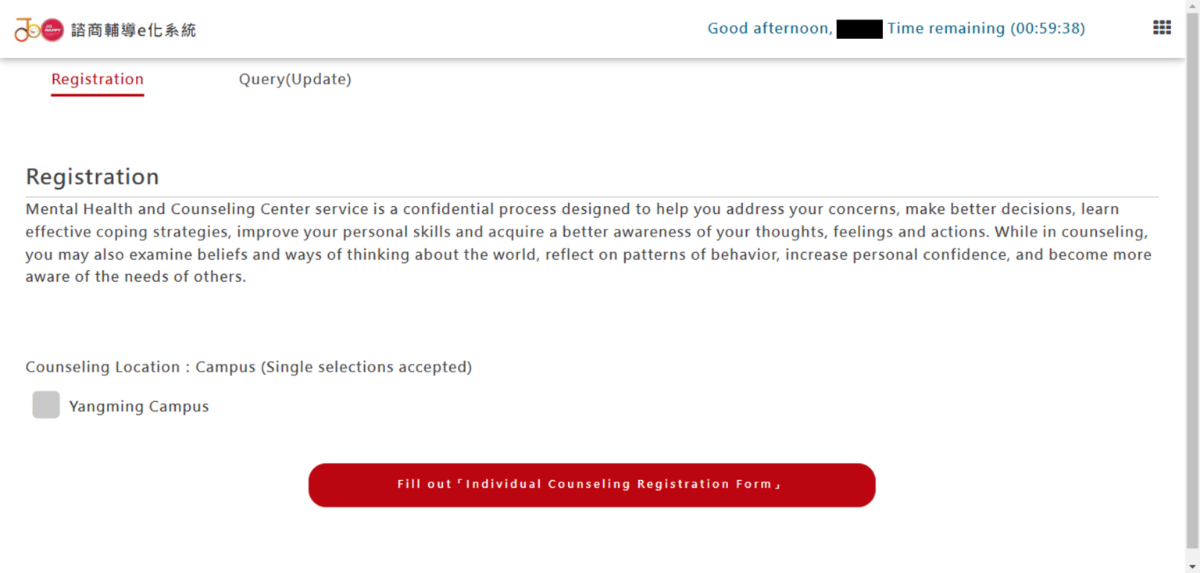Make a First Appointment
- Update Date:2023-08-30
- Units:Mental Health and Counseling Center
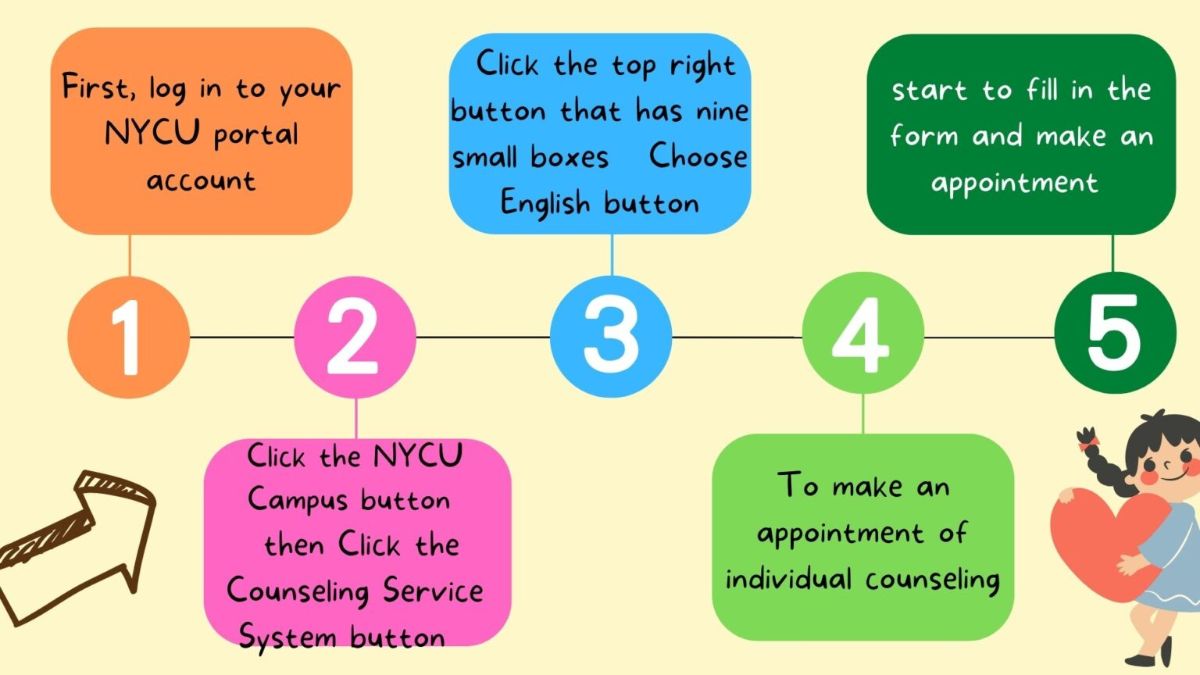
How to make a first appointment:
Step1:
Log in to your NYCU portal account.Step2:
Click the NYCU Campus button then click the Counseling Service System button.Step3:
Click the top right button that has nine small boxes. Choose English button
Step4:
To make an appointment of individual counseling.Step5:
Start to fill in the form and make an appointment.Start
First, log in to your NYCU portal account: NYCU portal

Step1&2
Step 1: Click the NYCU Campus button(1).
Step 2: Click the Counseling Service System button(2) and you will be redirected to the next page.
Step 2: Click the Counseling Service System button(2) and you will be redirected to the next page.

Step3
Now you’ve been redirected to a new page with Chinese words.
It is about the registration of individual counseling. English version is available too!
What you have to do is click the top right button that has nine small boxes and has been labeled with (3)in red.
It is about the registration of individual counseling. English version is available too!
What you have to do is click the top right button that has nine small boxes and has been labeled with (3)in red.
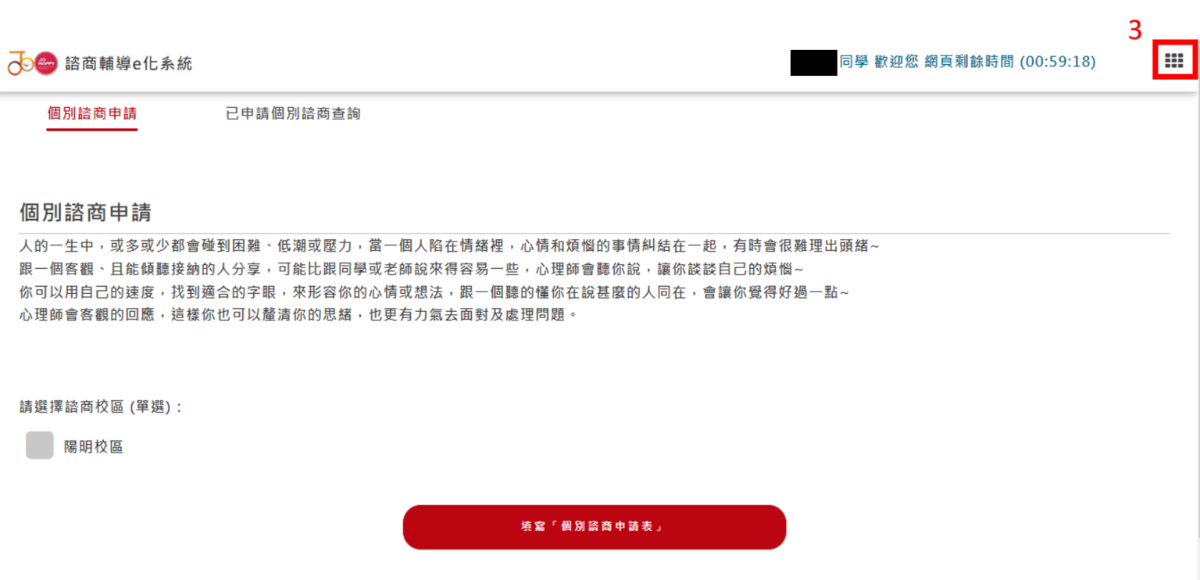
Step4
Now you can see the English button right?
Just click on it(4) and the whole page will be magically turned in to English version!
Just click on it(4) and the whole page will be magically turned in to English version!
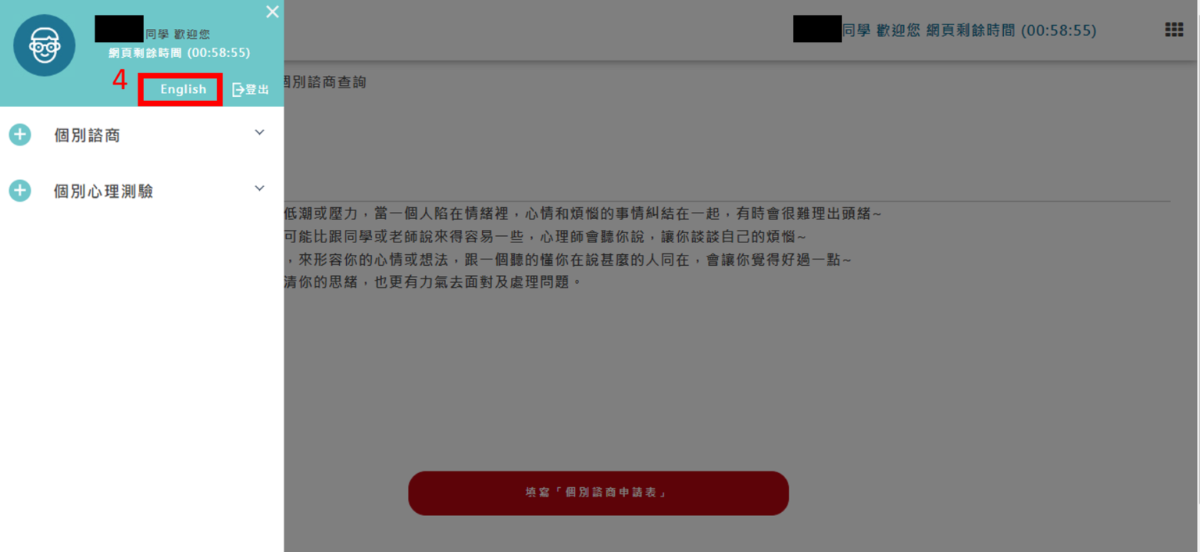
Step5
Now you can see the page in English version.
To make an appointment of individual counseling, click on the Individual Counseling button and choose the registration button.
To make an appointment of individual counseling, click on the Individual Counseling button and choose the registration button.
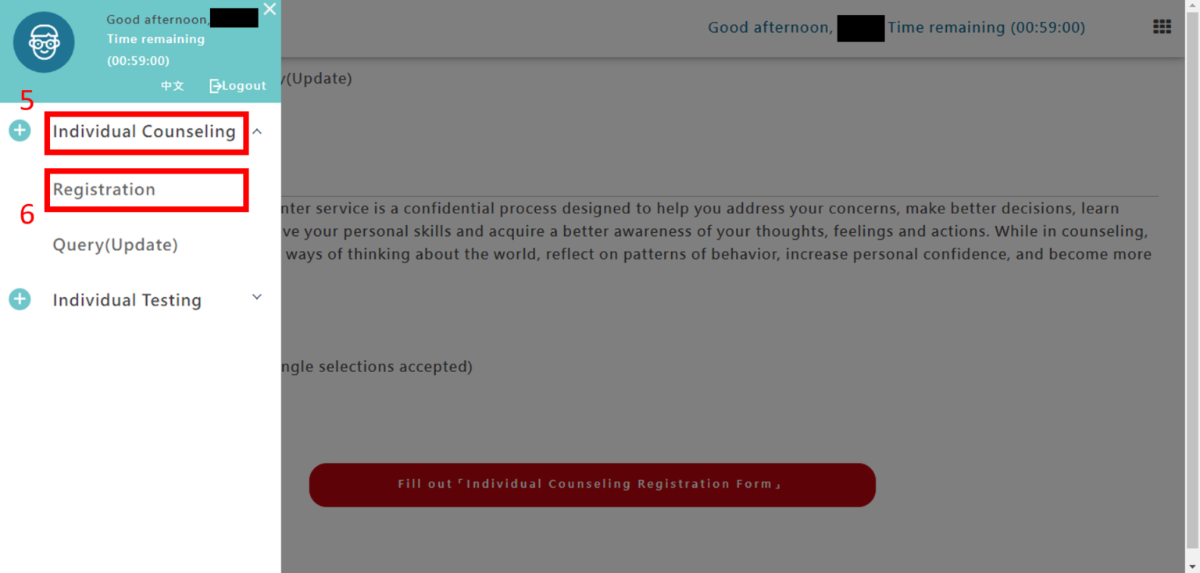
Step6
Here you go! You can start to fill in the form and make an appointment for individual counseling ☺